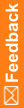Optimizing Windows for network applications
- Click Start > Control Panel > Network and Sharing Center > Local Area Connection.
The Local Area Connection Status dialog box appears.
- Click Properties.
The Local Area Connection Properties dialog box appears.
- On the Networking tab, select File and Print Sharing for Microsoft Networks, and click Properties.
The File and Printer Sharing for Microsoft Networks Properties dialog box appears.
- Click Maximize Throughput for Network Applications.
- Click OK, and in the Local Area Connection Status dialog box, click Close.