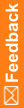Monitoring the Windows Event Logs
The InForm application logs events to the Application Event log. For optimum performance, make sure to manually clear the log periodically, or wrap events so that the oldest events are overwritten when the log's capacity is reached.
- Click Start > Administrative Tools > Event Viewer.
The Event Viewer window appears.
- Expand Windows Log, right-click Application, and select Properties.
The Application Properties dialog box opens.
- Set the Log size options according to your event log monitoring policy. You can:
- Overwrite events as needed.
- Overwrite events older than n days.
- Clear the log manually.
It is recommended that you overwrite events as needed.
Note: The Application Event log holds a record of all InForm login attempts. If you do not want to lose any of the InForm login information, set the Log Settings accordingly.
For production servers, it is recommended that you save event logs periodically.