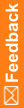Randomization
The randomization feature of the InForm application enables users to assign a drug kit to a subject based on a randomization scheme that has been chosen for the study. When randomization configuration is complete, one of the study's forms contains a Drug Kit section. When a user clicks the Randomize button, the InForm application returns a drug kit number, along with associated information about the drug kit, in the Drug Kit section of the form.
Before a user can use the randomization feature, you must perform the following configuration activities:
- In the Central Designer application, include an item with the Special Fields custom property value of Randomization field (Randomization) on the form from which users will randomize subjects.
- In the Central Designer application, create a randomization rule to generate the sequence and drug kit number. The Randomize function is available to help you create the rule.
For more information, see the Central Designer Rules Reference Guide.
- Create a randomization sequence for each different list of drug kits used in the study, and install it in the study database using the MedML Installer utility.
The number of drug kit lists depends on the randomization method chosen:
- Simple Central (Type 1)—The study uses one list of drug kits. Each new subject is assigned the next sequential drug kit number on the list.
- Central Stratified (Type 2)—The study has multiple lists of drug kits. Each new subject is assigned to a drug kit list based on entered subject data. Then, the subject is assigned the next sequential drug kit number on that list.
- Simple Site (Type 3)—Each site has a different drug kit list. Each new subject is assigned the next sequential drug kit number on the list for the subject's site.
- Stratified by Site (Type 4)—Each site has multiple lists of drug kits. Each new subject is first assigned to the set of lists for the subject's site. Then, the subject is assigned to one of the site's drug kit lists based on entered subject data. Finally, the subject is assigned the next sequential drug kit number on that list.
For more information, see Randomization sequences.
- Configure the randomization data source manager (COM object) to be used.
For more information, see Randomization source manager configuration.
- Configure the format of each randomization sequence to be used.
For more information, see Randomization sequence format configuration.
- Configure the study to use the randomization data source.
For more information, see Randomization source database setup.
- Create an ODBC connection for each randomization source database.
You can do this manually or by using the pfadmin utility.
For more information, see ODBC connection for the randomization database.
- Configure the study to use the randomization data source defined for it.
This step is necessary only if you create the ODBC connection manually. If you perform that step by using the pfdamin utility, the utility performs both the DSN creation and configuration automatically.
For more information, see Configuring the study to use the randomization DSN.