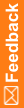UserImage
Purpose
Allows you to update an image for an existing user. When you use the UserImage element, all other existing user information remains the same.
Note: To update other individual user attributes, use the InForm Admin user interface or use the MedML Installer utility. When you update a User definition with the MedML Installer utility, you must repeat the entire user information set; you cannot update single attributes other than the user image individually.
Syntax
<USERIMAGE
USERNAME="name"
[IMAGEFILE="file"]
[IMAGETYPE="GIF|JPEG|TEXT"]
[LANGUAGE="name"]/>
Attributes
USERNAME="name"
Name that identifies the user in the database. Required.
IMAGEFILE="file"
Name of the image file that appears on the InForm application navigation toolbar. If you do not specify a filename, the MedML Installer utility removes the current image file if one is defined for the user. Optional.
IMAGETYPE="GIF|JPEG|TEXT"
Type of image file: GIF, JPEG, or TEXT. Required if you specified a filename for Imagefile.
LANGUAGE="name"
Language of the user image file. English is the default. Optional.
Example
The following example illustrates the use of the UserImage element to add the image in the xena.jpg file to the user with username "sm."
<USERIMAGE USERNAME="sm"
IMAGEFILE="..\Resources\UserPics\xena.jpg"
IMAGETYPE="GIF"/>