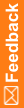User
Purpose
Defines a person who has access to an InForm study database. User access to specific aspects of a study are determined by the user's:
- Site group—Gives the user access to a specific study site.
- Rights group—Gives the user access to a set of rights to perform specific activities.
- Query group—Gives a user who has been assigned the right to close queries the additional right to close queries initiated by another member of the same query group.
- Signature group—Gives a user the right to sign documents requiring signature. To sign a site's documents, a user must be in a signature group and the appropriate site group.
A user can also be included in the definition of a Sponsor or Site. Inclusion in either of those definitions indicates that the user is a contact at the sponsor or site location.
If you attempt to install information about an existing, active user, including the user's password, the InForm application makes the user inactive as a security precaution.
Note: If you use the IMAGEFILE attribute, you must load study definition files into the database after you load the resource XML files that define user images.
Syntax
<USER
USERNAME="name"
USERTYPE="SYSTEM|SITE|SPONSOR|INTEGRATION|SUPPORT"
[FIRSTNAME="name"]
[LASTNAME="name"]
[DISPLAYNAME="name"]
[DESCRIPTION="text"]
[TITLE="name" ]
[ADDRESS="addr1"]
[ADDRESS2="addr2]
[CITY="name"]
[STATE="name"]
[PROVINCE="name"]
[ZIPCODE="code"]
[POSTCODE="code"]
[COUNTRY="name"]
[PHONE="num"]
[ALTPHONE="num"]
[FAX="num"]
[EMAIL="addr"]
[BEEPER="num"]
[HOMESCREENURL="url"]
[IMAGEFILE="file"]
[IMAGETYPE="GIF|JPEG|TEXT"]
[LANGUAGE="name"]
[ACTIVESTATE="true|false"]
[DELETESTATE="true|false"]
[PASSWORD="name"]
[USERDATEFORMAT="MONTH_DAY_YEAR|DAY_MONTH_YEAR|YEAR_MONTH_DAY"]
PRODUCTLOCALE="en-US|ja-JP"
STUDYLOCALE="text"/>
Attributes
USERNAME="name"
Name that identifies the user in the database. Required.
USERTYPE="SYSTEM|SITE|SPONSOR|INTEGRATION|SUPPORT"
Type of user.
- SYSTEM—User with specialized system capabilities. For example, when the InForm application generates a query automatically, the user name assigned as the query originator is "autoquery." The autoquery user is a system user.
- SITE—User associated with a site.
- SPONSOR—User associated with a sponsor.
- INTEGRATION—User for integrations with external applications, such as the Clinical Data API.
An Integration user:
- Is restricted so that it can be assigned rights associated only with integration activities. This user type cannot have any other rights.
For example, in this release, an Integration user can have only the ODM Submit right, which allows communication between the Clinical Data API and the InForm application.
- Has no access to any clinical data; this user cannot see or change any of the study clinical data through the user interface.
- Cannot be assigned to a site.
- Cannot have any administration rights.
- Can log in to the InForm user interface but cannot do anything other than change his user information.
- Can be created in the InForm Admin user interface or with the MedML Installer utility.
After an Integration user type is created, the user type becomes read-only in the user interface. It can only be changed to another user type with the MedML Installer utility.
- Is restricted so that it can be assigned rights associated only with integration activities. This user type cannot have any other rights.
- SUPPORT—User typically responsible for support or troubleshooting tasks. Support users behave like all other InForm sponsor users, except they cannot edit their user name or user type.
Required.
FIRSTNAME="name"
Given name of the user. Optional.
LASTNAME="name"
Surname of the user. Optional.
DISPLAYNAME="name"
User name as displayed in the navigation toolbar in the InForm application. Maximum length is 63 characters; shorter strings are recommended. Optional.
DESCRIPTION="text"
User description; for example, user's role in the study. Optional.
TITLE="name"
User title. Optional.
ADDRESS="addr1"
First line of the user address. Optional.
ADDRESS2="addr2"
Second line of the user address. Optional.
CITY="name"
City of the user address. Optional.
STATE="name"
State of the user address. (Not for use with Province.) Optional.
PROVINCE="name"
Province of the user address. (Not for use with State.) Optional.
ZIPCODE="code"
User zip code. (Not for use with Postcode.) Optional.
POSTCODE="code"
User postal code. (Not for use with Zipcode.) Optional.
COUNTRY="name"
Country of the user address. Optional.
PHONE="num"
User telephone number. Optional.
ALTPHONE="num"
User alternate telephone number. Optional.
FAX="num"
User fax number. Optional.
EMAIL="addr"
User email address. Optional.
Note: If the email address in the MedML contains invalid characters, an Invalid email found error message appears in the MedML Installer utility dialog box. However, if the email address in the MedML contains the <, >, or & special characters, the XML is not readable, and an unclear error message appears.
HOMESCREENURL="url"
Local or external URL identifying the initial screen that appears when a user logs in to the InForm application. The address must include the http:// prefix and must identify the server on which the file is located by name or by IP address. Optional.
IMAGEFILE="file"
Name of the image file that appears on the navigation toolbar in the InForm application. Optional.
IMAGETYPE="GIF|JPEG|TEXT"
Type of image file: GIF, JPEG, or TEXT. Required if you specified a filename for Imagefile.
LANGUAGE="name"
User preferred language. English is the default. Optional.
ACTIVESTATE="true|false"
Indicates whether the user is active. The options are true or false. True is the default. Optional.
DELETESTATE="true|false"
Indicates whether the user has been terminated. The options are true or false. False is the default. Terminated users remain in the database. Optional.
PASSWORD="name"
User password. Optional.
USERDATEFORMAT="MONTH_DAY_YEAR|DAY_MONTH_YEAR|YEAR_MONTH_DAY"
Desired date format for viewable InForm application pages for this particular user.
PRODUCTLOCALE="en-US|ja-JP"
Code for the user product locale. The product locale is the locale in which the system data in the InForm user interface is displayed. The value must be either en-US (English) or ja-JP (Japanese). Required.
STUDYLOCALE="text"
Code for the study locale of the user. The study locale is the locale in which the study metadata is defined, including visit names, CRF names, section labels, questions, and control labels. The value must match the study locale for a study version in the study. Required.
UPDATE="true|false"
Perform an incremental update for the specified user by modifying only the properties that you specify.
Example 1
The following example adds a user named CRC to the database.
<USER USERNAME="crc"
USERTYPE="SITE"
FIRSTNAME="Clinical"
LASTNAME="Research Coordinator"
DISPLAYNAME="CRC"
HOMESCREENURL="/inform1/custom/HomeDefault.html"
IMAGEFILE="..\Resources\UserPics\StudyCoordinator75.gif"
IMAGETYPE="GIF"
ACTIVESTATE="false"
DELETESTATE="false"
PASSWORD="gcp123"
USERDATEFORMAT="MMM/DD/YYYY"/>
Example 2
The following example adds a user who is located in Switzerland to the database.
<USER USERNAME="jcrecy"
USERTYPE="SITE"
FIRSTNAME="Jeanne"
LASTNAME="Crecy"\
DISPLAYNAME="J Crecy"
HOMESCREENURL="/inform1/custom/Defaut.html"
IMAGEFILE="..\Resources\UtilsPhotos\coordinateur_détudes75.gif"
IMAGETYPE="GIF"
ACTIVESTATE="false"
DELETESTATE="false"
PASSWORD="gcp"/>
USERDATEFORMAT="DD/MMM/YYYY"
PRODUCTLOCALE="en-US"
STUDYLOCALE="fr-CH"/>