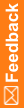Terminating or reinstating a user
- Click Admin.
- On the left, click Users.
- Select the checkbox next to the users you want to terminate or reinstate.
- At the bottom left of the page, click Terminate or Reinstate.
Note: You can only reinstate terminated users. When you reinstate a terminated user, the user's status is updated to inactive. The user can then be reactivated.