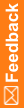Activating or deactivating a user
- Click Admin.
- On the left, click Users.
- Select the checkbox next to the users you want to activate or deactivate.
- At the bottom left of the page, click Activate or Deactivate.
Note: Oracle recommends that you keep one user with administration rights active at all times.