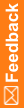Assigning or modifying a user association to a rights group, site, and other groups
After you create users, you assign them to a rights group and associate them with certain sites.
Before you start, make sure that the groups and a site have been created. For more information, see:
- Click Admin.
- On the left, click Users.
- Click a user.
- Click the Group tab.
- Select a rights group for the user.
A user can be a member of only one rights group.
- Select the user's sites.
Users have access only to the data for the sites with which they are associated.
- If applicable, assign the user to one signature group, one query group, and one or more reporting groups.
For more information, see Group types.
- Click Submit.