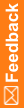Assigning a password to a user
- Click Admin.
- On the left, click Users.
- Click a user.
- If necessary, deselect User Active, and click Submit.
- At the bottom left of the page, click Change Password.
- Enter and confirm a password, and click Submit.
Passwords should have a minimum of 8 characters. For security reasons, Oracle recommends using a combination of letters, numbers, and non-alphanumeric characters. Passwords are case-sensitive.
- Select User Active, and click Submit.