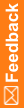Group types
Group types
Type |
Description |
|---|---|
Query |
Allows any user who is in the same query group as the user who opened a query to change its status (for example, to close it). A user can be a member of only one query group. |
Signature |
Allows any member of the same signature group to sign forms, if the user has the Sign form right, or to sign case report books if the user has the Sign a Case Book right. To be considered signed, a form has to be signed by at least one member of each signature group that it is associated with. A user can be a member of only one signature group. A form that requires a signature can be associated with zero, one, or more signature groups. |
ManagerUser |
Not supported. |
ItemGroup |
Identifies a set of items that can be assigned a display override. Display overrides allow you to specify that, for a particular rights group, the group of items that makes up an item group is Hidden, Editable, or Read-Only. This designation overrides the rights conveyed by membership in the rights group and also overrides the display properties of the items in the group. |
Reporting |
Defines the reporting functionality and type of access available to users with reporting rights. Some Reporting groups allow members to access only standard reports; others allow members access Query Studio. Users can belong to more than one reporting group. |