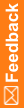User details page
User details page
Field |
Description |
|---|---|
User Name |
Usually the first initial and last name of the user. REQUIRED. Note: The User Name can contain alphabetic characters, numeric characters, and underscores; it cannot contain spaces. |
User Type |
|
Title |
The job title for a user. For example, you might enter PI for a site user. |
Description |
A description of the user's job title. For a PI, you might enter Principal Investigator. |
Country |
The country where the user is located. Make sure that you always enter the country in the same way so that the field is used correctly in the InForm reports. For example, US and United States are recognized as two different countries in the reports. |
Display Name |
The user's name as it appears under the picture in the upper-right corner of the main window. |
Home Page |
The URL for the page the user sees after they log in to InForm. You must enter the full URL, beginning with http://. This can be any valid URL that points to an internal or external site that is identified by an IP address or host name. |
Product Locale |
The language—English or Japanese—of the product user interface. REQUIRED. Menus, controls, commands, system screen labels, error messages, and so on are written in the selected language. Oracle creates product locales. |
Preferred Study Locale |
The preferred language for CRFs. REQUIRED. The available options are based on the languages specified during the study design. This setting:
|