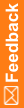Value attribute for checkbox controls
Use the Value attribute to select or deselect a checkbox control.
For example, to select checkboxes 1 and 3 in an item with checkbox controls, use the following:
<ItemData ItemOID="frmA.sctB.itmC.MULTICB.SELECT1" Value="SELECT1"/>
<ItemData ItemOID="frmA.sctB.itmC.MULTICB.SELECT3" Value="SELECT3"/>
To nullify the selection of checkbox 1 set the IsNull attribute to True for checkbox 1 and use the Value attribute to select checkbox 2:
<ItemData ItemOID="frmA.sctB.itmC.MULTICB.SELECT1" IsNull="true"/>
<ItemData ItemOID="frmA.sctB.itmC.MULTICB.SELECT2" Value="SELECT2"/>