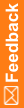Value attribute for group controls
A group control has one or more sub-controls. You can submit data to a sub-control using the ItemData element, but you cannot submit data to the parent control.
For example, to enter data for the first and third text box sub-controls in a group control, use the following:
<ItemGroupData ItemGroupOID="frmECG.sctECG">
<ItemData ItemOID="frmECG.sctECG.itm1.gc1.txtSample1" Value="xyz"/>
<ItemData ItemOID="frmECG.sctECG.itm1.gc1.txtSample3" Value="abc"/>
</ItemGroupData>
To remove the value for the first text box sub-control and add a value to the second text box sub-control, use the following:
<ItemGroupData ItemGroupOID="frmECG.sctECG">
<ItemData ItemOID="frmECG.sctECG.itm1.gc1.txtSample1" IsNull="true’/>
<ItemData ItemOID="frmECG.sctECG.itm1.gc1.txtSample2" Value="pqr"/>
</ItemGroupData>