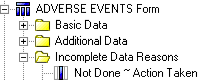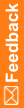Items
Item controls are mapped to one or more clinical view columns and clinical report topics. The item is mapped to a single column for items that contain Incomplete Item Reasons entered in a CRF or item comment form. Reasons are study-dependent (for example, Not Done, Not Applicable, or Unknown).
Items
Columns in clinical views for items
View column name |
View column type |
Report element name |
Report element folder |
Content |
|---|---|---|---|---|
ND_<ItemRefName> |
VARCHAR2(64) |
Not Done ~ <ItemLabel>. ItemLabel is also known as Short Question in the Central Designer application. If ItemLabel is empty or has default value similar to ITEM1, then the ITEMQUESTION attribute is used. |
Incomplete Data Reasons |
Not Done reason entered via Comment Form (for example, Not Applicable). Reason text length, but not more than 64. |
The following examples illustrate default form mapping for items with the NOT empty (or NOT default) ItemLabel. ItemLabel is also known as Short Question in the Central Designer application.
Central Designer Properties Browser view
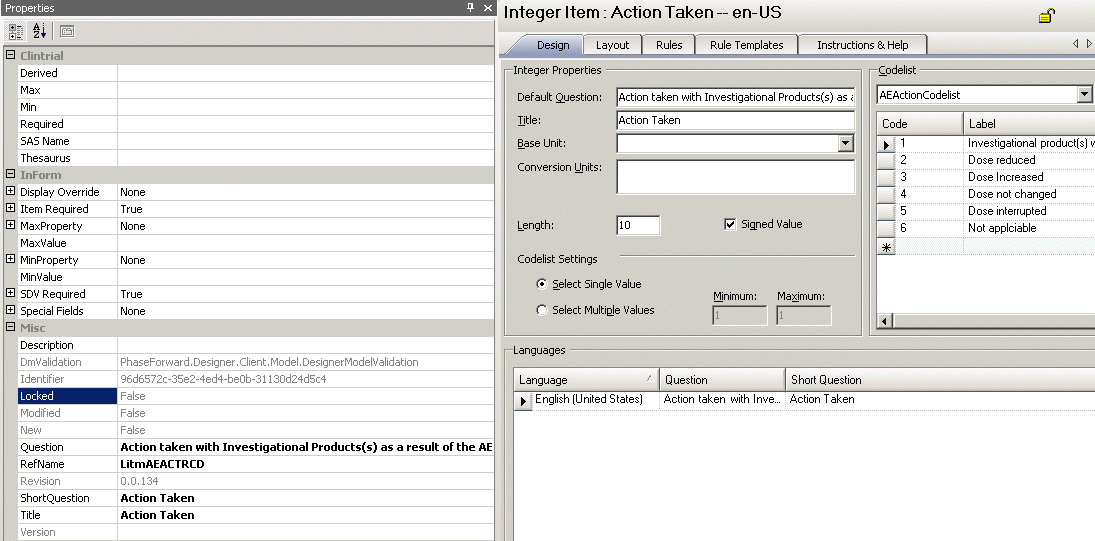
MedML definition
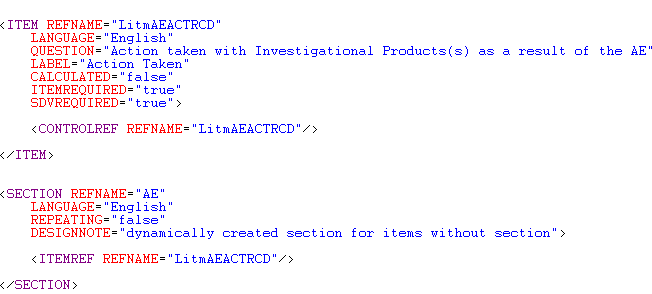
Display in the InForm application
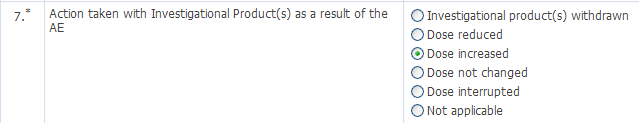
Database view
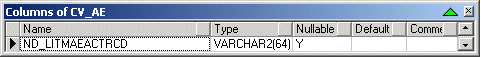
Cognos model