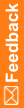Controls
Although control types are mapped to the clinical view columns and clinical report topics differently, they have similar naming constraints.
A control is mapped to zero or more clinical view columns and related clinical report topics. If a control is mapped to more than one column, all column and item names have the same beginning or root. To differentiate multiple columns generated for a single control, a special naming component is added as a suffix or prefix. The naming component depends on the type of the mapped control and the nature of the columns.
The clinical view column name is a result of the following algorithm:
/* Get column base name */
IF control's type is CHECKBOX THEN
columnName := CONTROLREFNAME _CHILDCONTROLREFNAME
ELSE
columnName := CONTROLREFNAME
END IF
/* Add or replace with Item REFNAME */
IF control is the only control of the item THEN
columnName :=ITEMREFNAME
ELSE
columnName := columnName_ITEMREFNAME
END IF
/* Append column prefix (column prefixes are described in the following sections) */
IF control is mapped to more than one column THEN
columnName := <COLUMNSUFFIX>_columnName
END IF
The clinical report element name is a result of the following algorithm:
/* Get Query Subject Item base name */
IF Item Label (Itemset Header) is NOT empty or NOT default (e.g. ITEM1_I) THEN
itemName := ITEMLABEL
ELSE
itemName := ITEMQUESTION
END IF
/* Add control if the item has more than one control */
IF control is NOT the only control of the item THEN
/* Get Control name */
IF control's Caption exists THEN
controlName := CONTROLCAPTION
ELSE
controlName := CONTROLREFNAME
END IF
/* Append child control name for Checkbox control*/
IF control's type is CHECKBOX THEN
IF child control's type is Simple control THEN
controlName := controlName ~ CHILDCONTROLELEMENTLABEL
ELSE IF child control has Caption THEN
controlName := controlName ~ CHILDCONTROLCAPTION
ELSE
controlName := controlName ~ CHILDCONTROLREFNAME
END IF
END IF
itemName := controlName ~ itemName
END IF
/* Append column prefix (column prefix is described in the following sections) */
IF control is mapped to more than one column THEN
itemName := COLUMNPREFIX ~ itemName
END IF
The corresponding Cognos report element description is the same as the report element name. The following naming convention is used when clinical view names and column names are created.
- Generated names are capitalized.
- Special characters ~ ! @ # $ % ^ & * ( ) + - = { } [ ] \ | ; : ' ” , < . > / ? ` ' and spaces are replaced by underscores (_).
The InForm application does the following during the generation of report topic names and element names.
- Trims leading and trailing white spaces.
- Removes trailing question marks and colons in columns.
- Removes angle brackets and text between them.
- Removes other HTML artifacts including ' '.