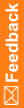Update COM+ applications with the new password
When you change the pfuser password, you must manually update the value in all the COM+ applications for the study.
- Select Start > Administrative Tools > Component Services.
- Expand Component Services > Computers > My Computer.
- Select COM+ Applications.
- In the middle panel, right-click any COM+ application, and then select View > Details.
The middle panel changes to a detailed display.
- Right-click InFormDisp, and select Properties.
- Select the Identity tab.
- Enter the new password in the password fields.
- Click Apply, and then click OK.
- Repeat steps 5 to 8 for each additional COM+ application.