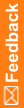Create and modify sections in a tab on the Home page
To add a section to a tab:
- In the upper left of the Home page, click the Admin tab.
- In the Add New Records section, click Sections.
- Fill in the fields, and, click Submit.
The title appears on the tab only after a document has been uploaded to that section. For more information, see Upload and modify a document.
To modify section properties:
- In the upper left of the Home page, click the Admin tab.
- In the Edit Records section, click Sections.
- To the right of the section that needs to be edited, click Edit.
- Edit the fields, and click Submit.