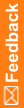How do I find information about my study?
Table about the main pages in InForm
What do you want to know? |
Where to go |
How to get there |
|---|---|---|
Where am I after I log in? |
You're on the Home page, which you can configure to display the information that you need for your study. |
|
How can I see the queries that I need to work with? |
|
|
There is a high number of open queries at one of my sites. How can I see which forms have open queries? |
Data Viewer Record Listing view |
|
How can I see the forms that I need to freeze or lock? |
Data Viewer Record Listing view |
|
How can I see the data that I need to source verify? |
|
|
How can I override the default system settings for Partial SV for my sites? |
Set SV Settings dialog box |
|
How can I see a summarized status of operational data, such as queries, form states, verification states, and custom review states (if defined) for my study? |
Data Viewer Summary view |
|
I noticed an anomaly in some clinical data. How can I see more details? |
Data Viewer Record Listing view |
|
How many items in my study are marked incomplete, and why? |
Data Viewer Comments view |
|
How can I compare clinical data such as Adverse Events for two subjects? |
Data Viewer Record Comparison view |
|
How can I run reports for my study? |
Data Viewer or Reporting and Analysis module |
Data Viewer:
|
How can I move my site to a new study version? |
Deployment page |
|
How can I generate study completion reports for my study? |
Source Verification Listing page |
|