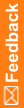How do I change my password?
For a non single sign-on (SSO) study:
- In the upper-right corner of any page, click your picture or user name.
- Fill in the fields, and click Submit.
For an SSO study:
- In the upper-right corner of any page, click your picture or user name.
- On the left, click My Profile > My Information.
- Fill in the fields in the Change Password section, and click Apply.