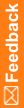Steps to prepare the InForm Application Server
All InForm installations use an InForm Application Server.
To prepare the InForm Application Server:
- Verify the Oracle database client.
For more information, see Steps to install and configure the Oracle database client.
- Install the InForm core software.
For more information, see Step 2: Install the InForm core software on the InForm Application Server.
- Set up a skeletal study.
For more information, see Step 3: Set up a skeletal study.
- Install the Central Designer certificate.
For more information, see Step 4: Install the Central Designer certificate.
- Update the DomainSuffix entry for the AuthenticationFilter registry key.
For more information, see Step 5: Update the DomainSuffix entry for the AuthenticationFilter registry key on the InForm Application Server—Optional.
- Enable SSL—Optional.
For more information, see About enabling Secure Sockets Layer (SSL).
- Create a sending address for automated study deployment.
For more information, see Step 7: Create a sending address for automated study deployment confirmation messages.
- Enable network access rights for automated study deployment.
For more information, see Step 8: Enable network access rights for automated study deployments.
- Set up a local help location—Optional.
For more information, see Step 9: Set up a local help location—Optional.
- Install the sample study.
For more information, see Install the sample study.
- Qualify the installation.
For more information, see Qualify the installation.