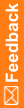Upgrade the Central Designer rules engine
- Copy the InForm folder from the Central Designer image to the InForm application server.
- Run InstallCentralDesignerFiles.cmd, located in the Central Designer image InForm folder.
The InstallCentralDesignerFiles command installs and registers the Central Designer rules engine, as well as other files the InForm application uses for automated deployments.
Note: You only need to run the InstallCentralDesignerFiles command one time on the InForm application server. After the Central Designer rules engine is installed, it can be used by all the InForm studies on the server.