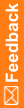Running an in-place upgrade
You can run an in-place upgrade from an InForm 7.0 release. For all other releases, you must first migrate to a 7.0 release.
Note: Prior to running an in-place upgrde, you must stop all studies, services, and other integrations, such as InForm Adapter and InForm Publisher.
- Upgrade the Central Designer rules engine.
- Back up the InForm study and admin databases and files for the in-place upgrade.
- Update the InForm application server software.
- Update the database parameters.
- Deploy the SQL profiles.
- Run the in-place upgrade.
- Enable network access rights for automated deployments on the InForm application server.
- Create new database objects for the review schema (Optional).
- Start the InForm study and server.
If the in-place upgrade fails for any reason, use the backup files you created in Step 2 to restore your InForm 7.0 environment. For more information, see Restore an InForm 7.0 release.