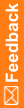ImportUtility
Purpose
Securely import reporting content you export using Cognos commands to a new instance of the InForm Reporting server.
Location
The InForm application server folder on the InForm application server. For example, <Installation_Directory>\InForm\bin.
Usage
ImportUtility [-all | -import | -nopwd | -pfmtr]
Command parameters
Option |
Parameter |
|---|---|
-all |
|
-import |
|
-nopwd |
|
-pfmtr |
|
Command line prompts
Depending on the option you specify with the ImportUtility, you are prompted for the following parameters:
- sysadmin_namespace—Cognos system administrator user namespace.
- sysadmin_uid—User name for the Cognos system administrator.
- sysadmin_pass—Cognos system administrator password.
- dispatcher_url—Internal URI that the InForm server uses to communicate with the Cognos Analytics server.
This Cognos Analytics parameter is set in the Cognos Analytics Customization for InForm wizard. The parameter setting is stored in the cogstartup.xml file and corresponds to the Reporting internal URI value on the Admin > System Configuration page of the InForm application. For example, http://example.com:9300/p2pd/servlet/dispatch.
- archive_name—Name of the deployment package containing the reporting content you want to import into the Reporting server.
- archive_pass—Password for the deployment package.
Note: The archive_pass parameter is not required for the -nopwd or the -pfmtr option.
- cap_namespace—informcap.
- trial_uid—Owner of the study database schema.
- trialuser_pwd—Password for the owner of the study database schema.
- trial_name—Name of the InForm study.
- company_code—The organization ID. Optional.
This parameter is required only for Oracle-hosted studies in a single sign-on environment.
For legacy purposes, you can also pass the parameters by using the /accountparams:"path_to_parameter_file" command option.
When specified, this option includes the path to a text file that contains the values required to run the command. The format of the parameter file is parameter=value. There is a new line for each parameter, and there are no spaces on a line.
Notes
- The -import and -pfmtr command options should be used to stage custom reports before distributing them to multiple studies.
To move the content from the staging folder to the study folders and set study-specific permissions, use the pfmtrsetuputil command.
- The -nopwd and -pfmtr command options are used when you are importing a deployment package that is not password protected.
These options should be used only when there is no clinical data present in the deployment package.
Example
ImportUtility -all "E\scripts\import.txt"