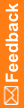oramtsadmin.sql
Purpose
Creates the MTS administrative user and schedules automatic transaction recovery. You need to run oramtsadmin.sql only if you do not set up Oracle XA transaction support during installation of the InForm core software by selecting the Prep Oracle checkbox. If you set up Oracle XA transaction support manually, run oramtsadmin.sql after you run the mtsora102 command.
Location
%ORACLE_CLIENT_HOME%\oramts\admin folder
Usage
@oramtsadmin.sql
Notes
Run as a user with SYSDBA credentials.
Run the script against all Oracle instances connected to the InForm application server.
Note: The InForm database installation and administration scripts are designed to be run using the InForm Application Server. The scripts can also be run from the Oracle database home on an InForm Reporting Server. Running them from a different Windows Oracle client or from a non-Windows Oracle client or database home may work, but is not supported.