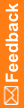mtsora102
Purpose
Sets up Oracle XA transaction support. During the InForm core software installation, if you check the Prep Oracle checkbox, the installation process sets up Oracle XA transaction support. If you do not set up Oracle XA transaction support during the installation, the mtsora102 command enables you to set it up manually, during or after the Oracle installation.
The mtsora102 does the following:
- Runs the XAVIEW.sql script as a user with SYSDBA credentials to create the V$XATRANS$ view:
%ORACLE_HOME%\RDBMS\ADMIN\XAVIEW.SQL
- Grants SELECT access to the public on these views:
Grant Select on V$XATRANS$ to public
Grant Select on sys.dba_pending_transactions to public
Note: This example grants SELECT access to public, however in your environment SELECT access should be granted to the profile associated with your database.
- Modifies the following Registry keys in HKEY_LOCAL_MACHINE\SOFTWARE\Microsoft\MSDTC\Security
"NetworkDtcAccess"=dword:00000001
"NetworkDtcAccessAdmin"=dword:00000001
"NetworkDtcAccessTransactions"=dword:00000001
"XaTransactions"=dword:00000001
"NetworkDtcAccessOutbound"=dword:00000001
"NetworkDtcAccessInbound"=dword:00000001
- Modifies the following Registry key in HKEY_LOCAL_MACHINE\SOFTWARE\Microsoft\MSDTC\XADLL
"mtxoci.dll"="C:\\WINDOWS\\system32\\mtxoci.dll"
Location
<Installation_Directory>\InForm\bin folder.
Usage
MTSORA102.exe <DBInstance> <SysUID> <SysPID> [Oracle Home Key]
MTSORA102.exe <DBInstance> /accountparams:<filename> [Oracle Home Key]
MTSORA102.exe <DBInstance> /prompt [Oracle Home Key]
Where:
Parameter |
Description |
|---|---|
<DBInstance> |
Database TNS Instance Name. |
<SysUID> |
Oracle Sys User ID. |
<SysPID> |
Oracle Sys User Password. |
/accountparams:<filename> |
Optionally enclosed in quotes, filename is the name of a file containing the required account credentials. See below for account parameter file format.
|
/prompt |
Prompt for required account credentials. |
[Oracle Home Key] |
Optional name of the key in the registry under HKEY_LOCAL_MACHINE\Software\ORACLE for the Oracle instance associated with InForm. If not specified, will attempt to read the value from the InForm registry value OracleHome.
|
Account parameters file consists of the following key=value pair:
- orasys_user—<Oracle Sys User ID>
- orasys_user_pass—<Oracle Sys User Password>
Command line prompts
You are prompted for the following parameters:
- orasys_user—Oracle user account with SYSDBA privileges..
- orasys_user_pass—Password for the Oracle user account with SYSDBA privileges.
For legacy purposes, you can also pass the parameters by using the /accountparams:"path_to_parameter_file" command option.
When specified, this option includes the path to a text file that contains the values required to run the command. The format of the parameter file is parameter=value. There is a new line for each parameter, and there are no spaces on a line.
Example
mtsora102 dev1 KEY_OraClient11g_CLIENT1 /accountparams:"E:\scripts\mtsora.txt"
Notes
When setting up Oracle XA transaction support manually, run both the mtsora102 and the oramtsadmin.sql script. For more information, see oramtsadmin.sql.
For a more complete description, refer to one of the following articles:
- Microsoft Knowledge Base—Q193893 – Info: Using Oracle with Microsoft Transaction Server and COM+.
- MSDN Online Library—Setting up MTS to Access Oracle.
- Microsoft KB Article 899191.
- Microsoft KB Article 817066 and 891801.