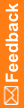Run the Cognos Analytics Gateway Customization for InForm wizard in record mode
- Run the Cognos Analytics Gateway Customization for InForm wizard to install the customizations for the Cognos Gateway Server.
For more information, see Step 1: Run the Cognos Gateway Customization for InForm wizard on the Cognos Gateway Server.
- Open a Command Prompt window, and use the following command to run the Cognos Analytics Gateway Customization for InForm wizard in record mode.
This step records the installation options, and creates the setup.iss response file that you can use to run the wizard again in silent mode, on other machines
Cognos_Analytics_Gateway_Customization_for_InForm\setup.exe ‑r ‑f1<path_to_configuration_files>\Cognos_Analytics_Gateway_Customization_for_InForm\setup.iss
CRNGateway Config parameters
Parameter
Description
-r
Runs the wizard in record mode. The options you select when the wizard runs are saved in the response file (setup.iss) identified by the -f1 parameter.
-f1
Identifies the location of the response file. There is no space between the -f1 flag and the response file location. For example:
‑f1E:\Cognos_Analytics_Customization_for_InForm\setup.iss.