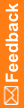admindb
Purpose
Creates the InForm Admin database if you did not set it up during the InForm core software installation by selecting the Install Admin DB checkbox.
Location
<Installation_Directory>\InForm\bin\DBOra folder.
Usage
admindb [connection string] [dbadmin-uid] [dbadmin-pass] [pfdbadmin-uid] [pfdbadmin-pass]
admindb [connection string] /prompt
admindb [connection string] /accountparams:[parameterfile]
Where:
- connection string—Database TNS Instance name.
- dbadmin-uid—InForm Admin Database UID (User name).
- dbadmin-pid—InForm Admin Database PID (Password).
- pfdbadmin-uid—pfdbadmin Database UID.
- pfdbadmin-pass—pfdbadmin Database PID.
- parameterfile—Path to text file containing parameters.
Command line prompts
If using prompting, you are prompted for the following parameters:
- admindbuid—InForm Admin Database UID (User name).
- admindbpid—InForm Admin Database PID (Password).
- pfdbauid—pfdbadmin Database UID.
- pfdbapid—pfdbadmin Database PID.
Parameter file contents
When using a parameter file, the path to a text file is given. The format of the parameter file is parameter=value, with each value on a separate line, and no spaces between the parameter name, =, and value.
The parameter file must contain the following parameters:
- AdminDbUid=[dbadmin-uid]
- AdminDbPid=[dbadmin-pid]
- pfdbauid=[pfdbadmin-uid]
- pfdbapid=[pfdbadmin-pid]
Example
admindb trial1 /prompt
admindb trial1 /accountparams:myparams.txt
admindb trial1 informadmin myinformadminpassword pfdbadmin mypfdbadminpassword