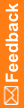exportdb
Purpose
Exports the given database schema.
Location
<Installation_Directory>\InForm\bin\DBOra folder.
Usage
exportdb [connection string] [dump-file-directory-path] [dump-file-name] /prompt [log options]
exportdb [connection string] [dump-file-directory-path] [dump-file-name] /accountparams:[paramfile] [log options]
exportdb [connection string] [dump-file-directory-path] [dump-file-name] [version] /prompt [log options]
exportdb [connection string] [dump-file-directory-path] [dump-file-name] [version] /accountparams:[paramfile] [log options]
Where:
Parameter |
Description |
|---|---|
connection-string |
Database TNS Instance Name |
dump-file-directory-path |
Physical path on database server where the dump should be created. The path must conform to the proper OS path format, and that it should be expected that the path is case-sensitive. |
dump-file-name |
Filename to give the exported dump file. Note that the name must conform to the proper OS format for the database server, and that it should be expected that the name is case-sensitive. |
version |
Target database version. Only specify if the dump will be imported into a lower version database. |
paramfile |
Path to text file containing the list of parameters. |
log options |
Optional parameters for specifying the log file name and/or location. The log file defaults to being named ExportDB.log. The log file path defaults to the current working directory. Options:
|
Command line prompts
If using prompting, you are prompted for the following parameters:
- Schema Owner User ID—Database trial/schema owner user ID.
- Database Administrator User Name—Name of the Database Administrator User (for example, pfdbadmin).
- Database Administrator User Password—Password for the Database Administrator User.
Parameter file contents
When using a parameter file, the path to a text file is given. The format of the parameter file is parameter=value, with each value on a separate line, and no spaces between the parameter name, =, and value.
The parameter file must contain the following parameters
- Trial_user—Trial/Schema Owner User ID for the study to export.
- Admin_user—Name of the InForm Database Administrator (for example, pfadmin)
- Admin_user_pass—Password for the InForm Database Administrator User.
Example
exportdb trial1 /backups backup.dmp /prompt
exportdb trial1 /backups backup.dmp /accountparams:myparamfile.txt
exportdb trial1 /backups backup.dmp /prompt /logfilepath:c:\exportlogs