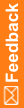Input parameters—GetTransactions
Takes the Xml Element DownloadTransactionODM that follows the GetTransactionODM element schema as an input parameter. The DownloadTransactionODM element has the following attributes.
DownloadTransactionODM input parameters |
|
|---|---|
Node/Attribute name |
Description |
trial |
The study from which to retrieve transaction data. Specify either the study name, or the study alias value that is used when registering the study through the InForm Adapter Admin interface. |
bookmark |
The InForm transaction ID.
|
userName |
The user ID of the user who is requesting the data. |
priorFileOID |
Optional reference to the previous file (if one exists) in a series. Type = String. |
mappingVersion |
The version of the InForm-to-ODM mapping. Specify 2.0 for the most complete and accurate representation of the InForm data that is returned in ODM format. Type = Enumeration. Enumeration values = 1.0, 2.0. Default = 2.0. |
includeExtensions |
Specifies whether to include Oracle Phase Forward ODM extensions in the data that is returned from the method. Type = Boolean. Default = True. |
skipODMReduction |
Specifies whether to disable the ODM data reduction feature. Type = BooleanDefault = False (Data reduction remains enabled.) Optional. ODM data reduction reduces redundancies in ODM output. Items are identified as unique based on their identifying key (OID, repeat key, etc). Contents of items that have the same key are reduced to a single item, in chronological order. The output remains ODM compliant, but is more compact. You can disable reduction for all studies on the server by uncommenting the element <SkipODMReduction /> in the InFormAdapter.ODM.config file. The request parameter value, if specified in the method call, takes precedence over the server-wide element value in the configuration file. For example, if you uncomment <SkipODMReduction /> in the configuration file, and include skipODMReduction=False in the call to the GetTransactions method for study pfst45odm, only the GetTransactions response for that particular request to trial pfst45odm will apply ODM data reduction to the response. |
complianceMode
|
Specifies how to handle transactions in the study that are deleted and then undeleted. Type = Enumeration. Enumeration values = Strict, Loose. Default = Strict. Strict uses a Remove transaction and FormStatus or ItemStatus element with the attribute name of Deleted to indicate that a form or ItemSet has been deleted. If the form or ItemSet is subsequently undeleted, the returned data includes all the data for the form or ItemSet that was deleted and then undeleted. Loose uses a FormStatus or ItemStatus element with the attribute name of Deleted. Loose compliance mode is more efficient. |