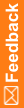Downloading admin data, metadata, and patient data
- Start the ODM Sampler tool and connect to a study.
- If it is not already selected, select the Download Snapshot ODM tab. Follow the steps listed in the table for each method.
ODM Export method
|
Steps
|
DownloadAdminData
|
|
GetSiteList
|
- Click GetSiteList.
A list of site numbers and names appears, and in the results pane, response XML for GetSiteList appears in a separate tab.
Note: The calls using F5 with certificates are provided to prove that the calls to InForm Adapter are successful.
|
DownloadMetadata
|
|
GetPatientList
|
- Click GetSiteList.
- Select a site.
- Click GetPatientList.
A list of patient initials and numbers appears, and in the results pane, the response XML for GetPatientList appears in a separate tab.
|
GetPatientForms
|
- Click GetSiteList.
- Select a site.
- Click GetPatientList.
- Select a patient.
- Click GetPatientForms.
A list of forms appears, and in the results pane, the response XML for GetPatientForms appears in a separate tab.
|
Note: This sample application does not handle transactions that don't satisfy the client-side filters, such as SV subject pool transactions.