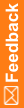Create a query
- For the item you want to create a query for, on the right, click Create Query (
 ).
).or
For an item on a repeating form or in an itemset, click the row number and then click Create Query (
 ).
). - Select a state for the query:
- Opened—Visible to all users.
- Candidate—Visible only to sponsor users.
- Enter a reason for the query, and click Submit.