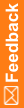Start the Cognos-related services
- Open Cognos Configuration.
You will be prompted that older versions of Configuration files were found and configuration files have been upgraded to the latest version.
- Click OK, and then and save your configuration.
- Start the following Windows services, if not started.
- W3SVC
- w3logsvc
- IISADMIN
- Change the startup_type to automatic for the following Windows services.
- IBM Cognos
- W3SVC
- w3logsvc
- IISADMIN
- Start the Cognos service
Note: If Cognos starts successfully, it implies that Content Store / Content DB is upgraded to the higher version.