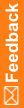(One role) Canceling a supply order
Before you can cancel a supply order, verify that the drug units are still at the depot.
- Click Supplies (
 ).
). - On the left, in the Drug Order section, click Order Transactions.
For descriptions of the fields on this page, see Order Transactions page.
- Locate the order you want to cancel, and select the order.
- Above the supply order information, click Initiate Cancel.
A message informs you:
- A cancellation notice will be sent to the depot if you choose to continue.
- The order status remains as In Transit until the cancelation has been verified.
- Click Continue.
The Cancel Drug Order form appears. IRT sends an email alert to the person who requested the supply order.
- Review the form to verify that you are canceling the correct order.
- To cancel the order, click Complete Drug Order Cancel.
- Type your Web Password, and click Complete Drug Order Cancel.
When the cancelation is complete, the status of the drug units changes to Available.