Application Life Cycle
The intended Work Area usage includes the following stages: Development, Quality Control, and Production. Figure 11-1 shows these stages.
Figure 11-1 Application Development and Validation Process
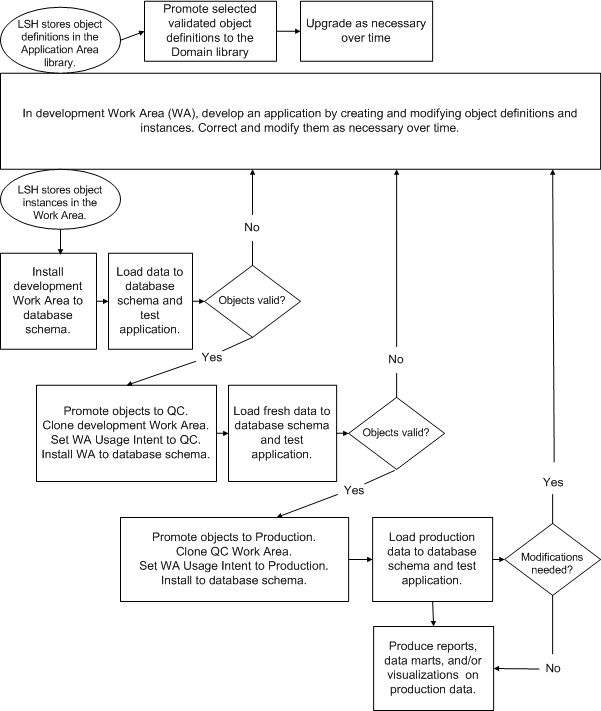
Description of "Figure 11-1 Application Development and Validation Process"
Development
When you create a Work Area, the system sets both its Usage Intent attribute and its validation status to Development. When you create an object definition or instance, the system sets its validation status to Development. When you have successfully conducted unit testing on an object, according to your organization's standards, set the object's validation status to Quality Control (or request a privileged user to change the status, depending on your security design).
When all the object instances in a Work Area have a validation status of Quality Control, a privileged user clones the Work Area, creating duplicates of all object instances, with pointers to the same object definitions and the same validation statuses as the originals. The version number of the new object instances is 1. The system creates a label for both Work Areas indicating that they are identical at the time of cloning. The privileged user enters text for the label and creates the new Work Area with a Usage Intent of Quality Control. However, its validation status should remain at Development.
Quality Control
Install the new Quality Control Work Area. While its validation status (Development) is lower than its Usage Intent (Quality Control), only a user with the Install Qualify Submit privilege can run executables. That privileged user loads fresh data and tests the installation. The privileged user then promotes the Work Area validation status to Quality Control. Users with normal security access to the Quality Control Work Area can then test the objects.
If testers find bugs or other problems, developers should fix them in the Development Work Area. To do this, you can clone the QC Work Area onto the development Work Area, overwriting the old one, perform a full installation, and load fresh data. When all objects have been fixed and tested, and their validation status upgraded, you can clone the development Work Area onto the QC Work Area.
Note:
If new objects are being developed in the Development Work Area, do not clone the QC Work Area onto the original Development Work Area or they will be lost. Instead, do one of the following:
-
Create a new Work Area and clone the QC Work Area onto the new Work Area. Give the new Work Area a unique name such as "Post-QC Development." Copy and paste new objects that are ready for testing into the Post-QC Development Work Area before cloning it onto the QC Work Area for testing.
-
Clone the current Development Work Area onto the QC Work Area. Test only objects whose validation status is set to QC.
Promote each object definition and instance to Production when it meets your production standards. Clone the QC Work Area to create a Production Work Area.
Production
Install the new Production Work Area. While its validation status is lower than its Usage Intent, only a user with the Install Qualify Submit privilege can run executables. That privileged user loads fresh data and tests the installation. The privileged user then promotes the Work Area validation status to Production. Users with normal security access to the Production Work Area can then run the application.
Run the application as necessary for your business purposes. Using the same cloning procedures described above, modify the objects as necessary over time. Make modifications through the Development Work Area, test each modified object definition in the QC Work Area, and clone the QC Work Area to the Production Work Area.
Note:
The cloning operation replaces only objects that have been modified. Cloning does not replace Production Table instances or data.
Retired
When you close a trial, you can set its Production Work Area's validation status to Retired. This prevents anyone from running any executables within the Work Area. However, you can still use the data as input to a Program or other executable in a different Work Area. For example, you can merge and analyze the data with data from other closed or current trials.
When you retire a Work Area, you may also want to change its user group assignments so that only a very limited group of people can change its validation status back to Production and run Programs or other executables on the data.
If you need to run a Program in a Production Work Area after you have set its validation status to Retired, you must set its validation status back to Production. For example, to track patients and update their adverse event records after the trial has closed, set the Work Area's validation status back to Production, run the necessary Programs, and set the validation status back to Retired. Alternatively, create a new Work Area for this purpose.
Parent topic: Cloning Work Areas for Testing and Production