Example 2: Project Domain with Reporting on Pooled Data
In this example, you create a Domain for every project. In this Domain, you load the data from all of the project's studies into Oracle LSH, transform data to a standard format for the project, merge the standard data from all studies into a single set of table instances for the project, and report on the merged, standardized data.
Within each project Domain, you create the following child Domains:
- Load and Transform Data. Load data for each study in the project into its
own Application Area. Create a Load Set from the source tables or data sets. Oracle
LSH stores the Load Set definition in the Application Area library.
If you collect data for different studies using slightly different formats, define a Program to copy raw data into Table instances with a standard data type and length for the project. Create an instance of the Program for each study, mapping its source table descriptors to the appropriate raw data table instances.
- Merge and Report Data. Define a Program to copy data from the standardized
table instances for a study into a single set of table instances for the project,
adding a column for Study ID to each table if it is not already there.
Create Report Sets and run each of them on the pooled standardized data. Use Parameters to specify which study to report on and create a different Execution Setup for each study. By accepting all values for the Study ID Parameter you can create a Report Set on the project as a whole.
You can create data snapshots and run each Report Set for each study and the project as a whole on the same data snapshot.
- Unblind and Report Data. If you need to unblind data for each study at a
different time, create another Domain to hold the unblinded data. Define a Program
to copy data with a particular study ID from the Merge and Pool Data Domain to the
Report Unblinded Data Domain. To unblind a study, run this Program setting the Study
ID Parameter to the correct value for the study, and run it in Unblind mode.
As each study becomes ready for unblinding, repeat the procedure. You can run the same or different report sets on the unblinded study data for each study and, when all studies in the project are unblinded, run the same Report Sets on projectwide data.
Figure 3-4 Organizational Structure for Example 1, with Data Flow
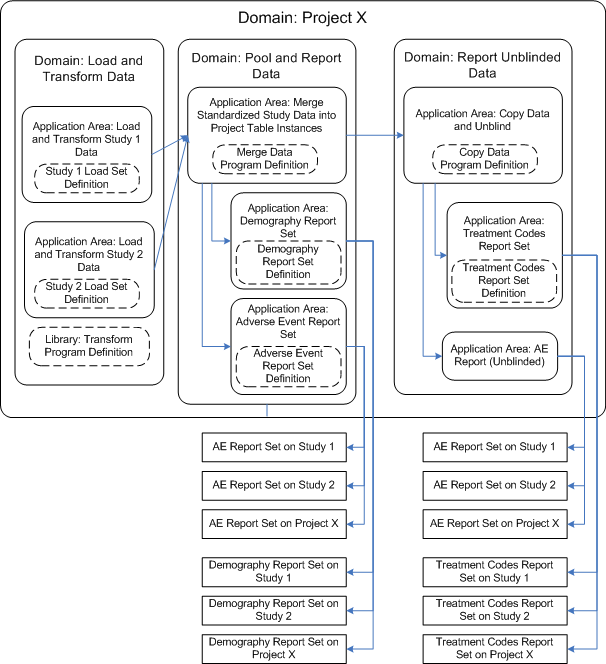
Parent topic: Examples of Organization Design