Application Access Requirements
You can access Oracle Health Quality Mangement using a direct link or through the existing Registries application.
The following options are available to access Quality Management:
- Use a direct link provided by the Oracle team. Any member of the customer team can use this direct link to access Quality Management.
- Select New View in HealtheRegistries. You can enable the New View button in the current Registries application which, when selected, takes users to the new Quality Management application. When enabled, the New View button is displayed in HealtheRegistries in the Registries tab and the Worklist. Contact the Oracle product team for instructions about enabling the updated Quality Management experience. See Accessing HealtheRegistries on the Oracle Health wiki for information on how to access the Registries application.
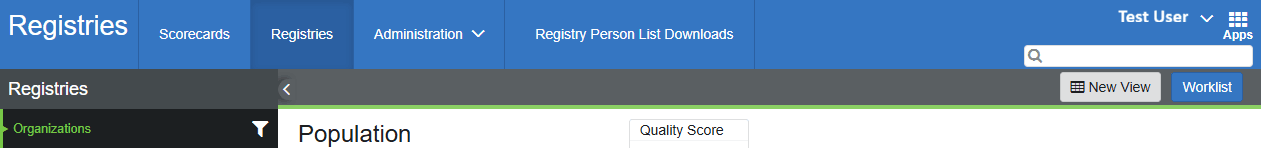
Parent topic: Oracle Health Quality Management Introduction