Changing FMS Encryption Key
Prerequisites
Prepare a new encryption key with 8 — 16 digits. This key can be generated using an external key generator software.
Before You Begin
-
OHC Sender/Receiver (Shoreside) is not running.
-
Exit OHC WatchDog. If you did not exit the OHC WatchDog, it will restart OHC Sender/Receiver.
-
Close all FMS applications. All read/write access to FMS DB is not allowed.
Steps to Change the FMS Encryption Key
-
Run FMS OHC Encryption Manager.
-
Select the Encryption Key tab.
-
Select a schema from the Connection drop-down list.
-
Enter the new key.
-
Click the Start button.
Figure 12-1 FMS Encryption Manager
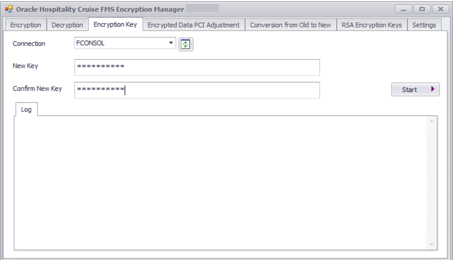
Completing the Key Rotation
-
Restart the FMS shore Sender/Receiver.
-
Run FMS application and verify if PII data is viewable.