Quick Billing
The Quick Billing function allows you to expedite the check-out processes during disembarkation, and invoices to be printed in batches using the available criteria. Function is accessible from Quick Functions menu.
Figure 7-8 Quick Billing Selection Criteria Window

Table 7-1 Field Definition of Quick Billing Window
| Field | Description |
|---|---|
|
Crew Invoices |
Type of invoice form. |
|
Balancing Begin Date |
Date to balance from. |
|
Balancing End Date |
Date to balance until. |
|
Disembarkation Date |
Disembarkation Date filter. |
|
Payment Type |
Payment type filter. |
|
Redirected Payment Type |
Redirect selected payment to another payment method. |
|
Package Plan |
Filter by Package Plan. |
|
Folio Balance |
Filter by folio balance, for example, greater than or equal to X value. |
|
Do not collect non-refundable credit |
Credit balance withheld for use in future cruise. |
|
Divisions |
Invoice sort order by division. |
|
Starboard/Portside |
Invoice sort order Starboard/Portside. |
|
Positions |
Invoice sort order by position. |
|
Disable accounts |
Update account status to "allow manual postings only" or "blocked all postings". |
|
Process 0 bal with transactions |
Include guests who haves already settled in and allow a reprint of the invoice in Quick Billing window. |
|
Process 0 balance accounts |
Include zero balance accounts with/without transactions. |
|
Printer |
Printer assigned for invoice printing, number of copies to print and print orientation. |
Figure 7-9 Quick Balance Selected Tab
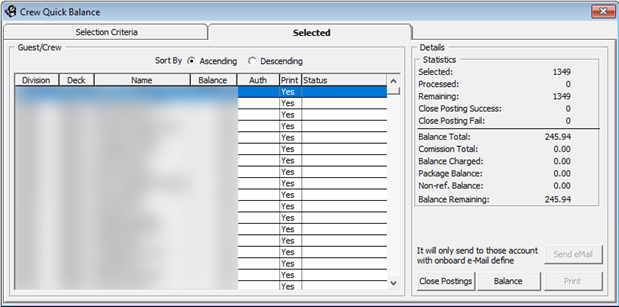
Table 7-2 Field Definition of Crew Quick Balance
| Field | Description |
|---|---|
|
Division |
Division number. |
|
Deck |
Location of Cabin. |
|
Name |
Crew Name. |
|
Balance |
Total Invoice Balance. |
|
Auth |
Authorization Status. |
|
|
Invoice Printed status. |
|
Status |
Close Posting status or Invalid Address validated during Balance process. |
|
Statistics |
Indicator count of selected, processed, remaining and close postings (successful/failed) accounts with its value in balance or charged. |
|
Send eMail |
Invoices are emailed to crew on-board email account. |
|
Close Postings |
Set invoice postings to close. |
|
Balance |
Process balancing for selected accounts. |
|
|
Print invoices for selected accounts |