Adding Group Delegate
The Group Delegate function links all attending group members to the event. You can add a delegate through the Add Group Member function in Profiles, which then allows you to select the group members attending the event from the Event Attendees tab.
-
Search for the event using the Profiles Search function on the left pane of Profiles.
-
Click Add Group Member from the menu bar to launch the Guest List.
Figure 3-23 Group Delegate List
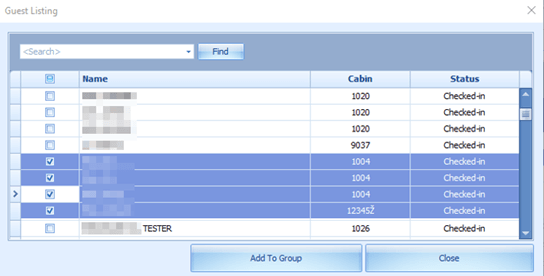
-
In the Guest Listing window, select the guest using the checkbox besides the guest name or use the search function to search for the name, and matching results returned are highlighted in yellow. Click Add To Group. The new group member name(s) appear in the Delegates tab.
-
Adding multiple delegates to an event is allowed. If you are adding a guest that belongs to another group, the system prompts a reassignment warning. Click Yes to confirm the reassignment.