Tasks Overview
Figure 12-20 Cabin Tasks Overview
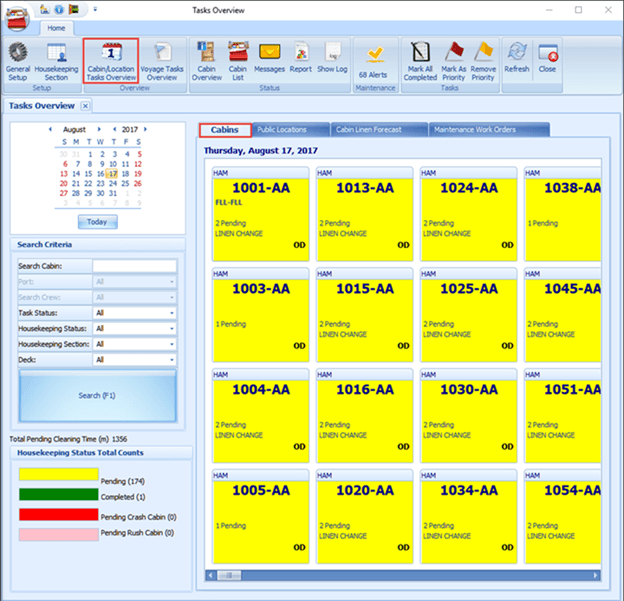
Above the Housekeeping Status Total Counts section, the Total Pending Cleaning Time (m) sums up all the pending task durations based on the search criteria and time shown in minutes.
In the Cabins tab, the cabins are shown in the grid layout with their status and number of pending tasks. See the following table for an explanation of the fields.
Figure 12-21 Pending Cabin Task

Table 12-1 Pending Cabin Task Labels Definition
| Label | Definition |
|---|---|
|
Yellow |
Cabin with pending task. |
|
Red |
Crash Cabin |
|
Pink |
Rush Cabin |
|
Green |
Cabin with completed task. |
|
HKG |
Indicates the port code where the tasks is generated, based on the arrival port setup in Cruise Setup. |
|
04502-CD2 |
Indicates the cabin number followed by the cabin category code. |
|
NEXT EMB: MYPEN-SGSIN |
Indicates the next embarkation port and disembarkation port for the expected checked-in guest |
|
2 Pending |
Indicates the number of pending task for the cabin. |
|
LINEN CHANGE |
Indicates the cabin requires a linen change |
|
VD |
Indicates the cabin housekeeping status: VD for Vacant Dirty and OD for Occupied Dirty. |
|
C-OUT |
Indicates the passenger has checked-out from the cabin. |
The system generates the cabin/location and pending tasks during the system date change or when the passenger checks out from the cabin. The topics below describe the change triggers.