Invoice Tab
The Posting Handling function not only provides up to four invoices per guest, it also enables you to post a manual charge to an account, route postings, and handle various payment processes.
Figure 10-49 Add Posting Window
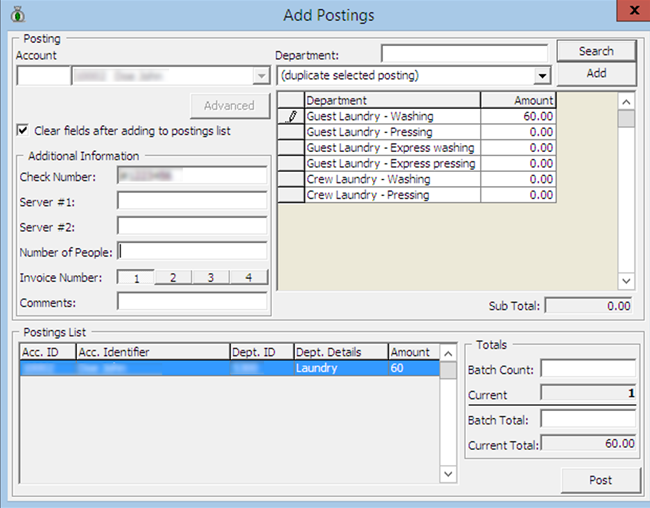
Table 10-18 Field Definition of Add Posting Window
| Field | Description |
|---|---|
|
Account |
Guest Account by Cabin No. and Name. |
|
Department |
Financial Department codes. |
|
Clear fields after adding to postings list |
Clear all information in Additional Information section after adding posting. |
|
Check Number |
Check Number from POS System or any manual posting reference. |
|
Server #1: |
Server name appearing on POS check. |
|
Server #2: |
Server name appearing on POS check. |
|
Number of People |
No. of guest that dined. Information from POS System. |
|
Invoice Number |
Invoice number to post to. |
|
Comments |
Additional comments. |
|
Posting List |
List of postings added. |
|
Batch Count |
Confirmation of a number of postings added in Quick Posting function. |
|
Current Count |
Current count recorded in Postings List. |
|
Batch Total |
Confirmation of total value posted in Quick Posting function. |
|
Current Total |
Accumulated value to post. |