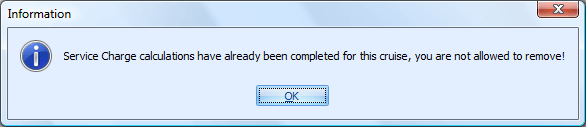Cruise Segment
This function allows the ship operator to calculate the distribution total by segment for a long voyage or a cruise. This is useful for world cruises where the calculation is broken down into multiple segments, and calculates the total distribution weekly.
The system automatically creates the cruise segments for all future cruises based on the system cruise setup when the program starts up, and on remarks in the Comments column.
Figure 25-9 Cruise Segment
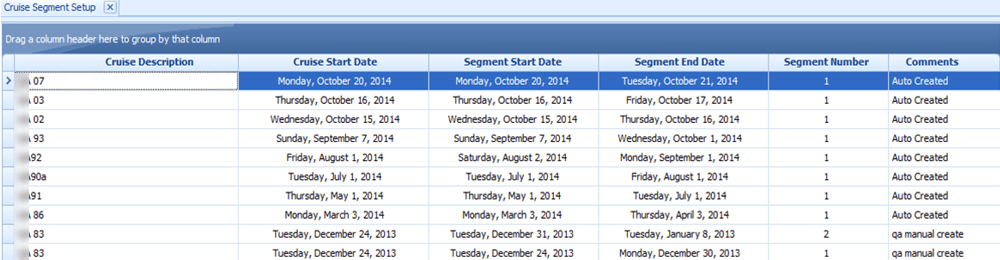
-
To create a Cruise Segment, click the Cruise Segment Setup button at the Service Charge Dashboard.
-
In Cruise Segment setup, click the Add button to create a new cruise segment.
-
At the Select Cruise drop-down list, select a cruise. The listing shows the current cruises and all future cruises only. Click the header to sort the display.
-
Do note that the cruise segment for current cruise is no longer available after running the service charge calculation on the current cruise.
-
Define the start date, end date of the segment, and select the Segment number from the drop-down list. You can add up to 10 segments. Note the following when adding a segment:
-
The earliest cruise is displayed first. The cruise end-date defaults to actual cruise end date.
-
When creating multiple segments, by default the displayed cruise start date is the previous segment end date, and end date is the actual cruise end date.
The system performs the following validations when creating a segment:-
Manually create segment for future cruise.
-
If cruise A start date < > current system date, the system prompts First Segment Start Date must start on the voyage start date.
-
Current system date is 25 June, cruise A start date is 24 June, cruise B start date is 01 July.
-
Creating the first segment on 03 July prompts the message “Start date need to same with voyage start date.”
-
Cruise A first segment starts from 01 June –5 June.
-
Creating the second segment on 06 June prompts the message “Segment start date must be the same as previous segment end date”.
-
If segment end date overlaps with next segment’s start date of the same voyage, the program takes the service charge posting until the segment end date minus 1 day.
-
If the segment end date overlaps with next voyage segment’s start date, the end date is not minus by one day since the posting is in different voyage. For example: Cruise 1 - Segment 1 – 01 April to 03 April Cruise 1 - Segment 2 – 03 April to 08 April Cruise 2 – 08 April to 09 April.
To calculate cruise 1 - Segment 1: You will get the posting from date 01 April to 02 April.
To calculate cruise 1 - Segment 2: You will get the posting from date 03 April to 08 April.
To calculate cruise 2: You will get the posting from date 08 April where POS_CRUISE = <Cruise 2 ID>.
-
-
-
Enter your comments for the new segment and click the Apply button to save the record. The added cruise segments appear in the Cruise Segment List.
-
Repeat the above steps to create more segments for that cruise.
-
The Select Cruise drop-down list shows the cruise by segment. Select the cruise by segment for the service charge calculation.
-
The system disallow processing of Segment 2, without first processing Segment 1.
-
Once the service charge calculation of the cruise segment completes, it is not possible to delete them. The system prompts a warning message when an attempt is made.
Figure 25-10 Disallow Service Charge Removal Notification