Change Password
The Change Password function changes the database password, including the MICROS, SMTP, and VOIP password and prevents you from changing the passwords directly from external database tools.
You are not allowed to change the Ship’s DB password when the Quick Check In (QCI) Sync application is running, and you must have Database privileges granted before you can proceed.
Figure 14-6 Password Manager Window
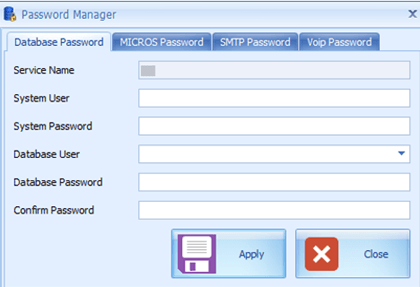
-
In the Tools window, select Change Password from the ribbon bar.
-
In the Password Manager window, enter the system User, System Password, Database User, and Database Password, Confirm Password (the password must fulfil the password specification).
-
Click Apply to update the database password and save the encrypted password to OHCSecurity.par.
-
Repeat the steps above to change the password for MICROS, SMTP, and VOIP.
Upon database password is updated successfully via Change Database Encryption Key and DB Password or Change Password option, system will automatically update SPMS REST API database credential setting in the API configuration file.
To enable this feature, you must configure the SPMS Web Application REST API base path from the Administration module, System Setup, and Database Parameters Setup. Set the endpoint at SPMS REST API group, REST API Base Path. It supports one endpoint at the moment.
Sample of the REST API base path: https://<API server hostname>:<port number>
-
FIDELIO schema only.
-
SPMS Web Application - Cruise Property Management and Cruise Property Management Border Control 23.2.0 and later.
Note:
-
The REST API Service must be restarted after successfully updating the REST API configuration file.
-
In case the case where the database password was successfully updated, but failed to refresh the SPMS Web Application REST API Configuration file, you will need to do the following
- Cruise Property Management System
- Versions before 23.3.0: If changing the database password does not update the API configuration file, you must reinstall the application.
- Version 23.3.0 and later: You can update the database password using the “Repair Product” option in the installer. Reinstalling is not usually needed.
- Cruise Property Management Border Control
- Versions 23.1.0 and 23.1.1: You must always reinstall the application after changing the database password with OHC Tools.
- Version 23.2.0 and later: After changing the database password with OHC Tools, only reinstall the application if the password does not update via the REST API DB password option
- Cruise Property Management System