Comments Overview
The Comments Overview allows you to view and edit all comments entered in the Crew Handling function, as well as add new comments.
Figure 7-4 Comments Overview Window
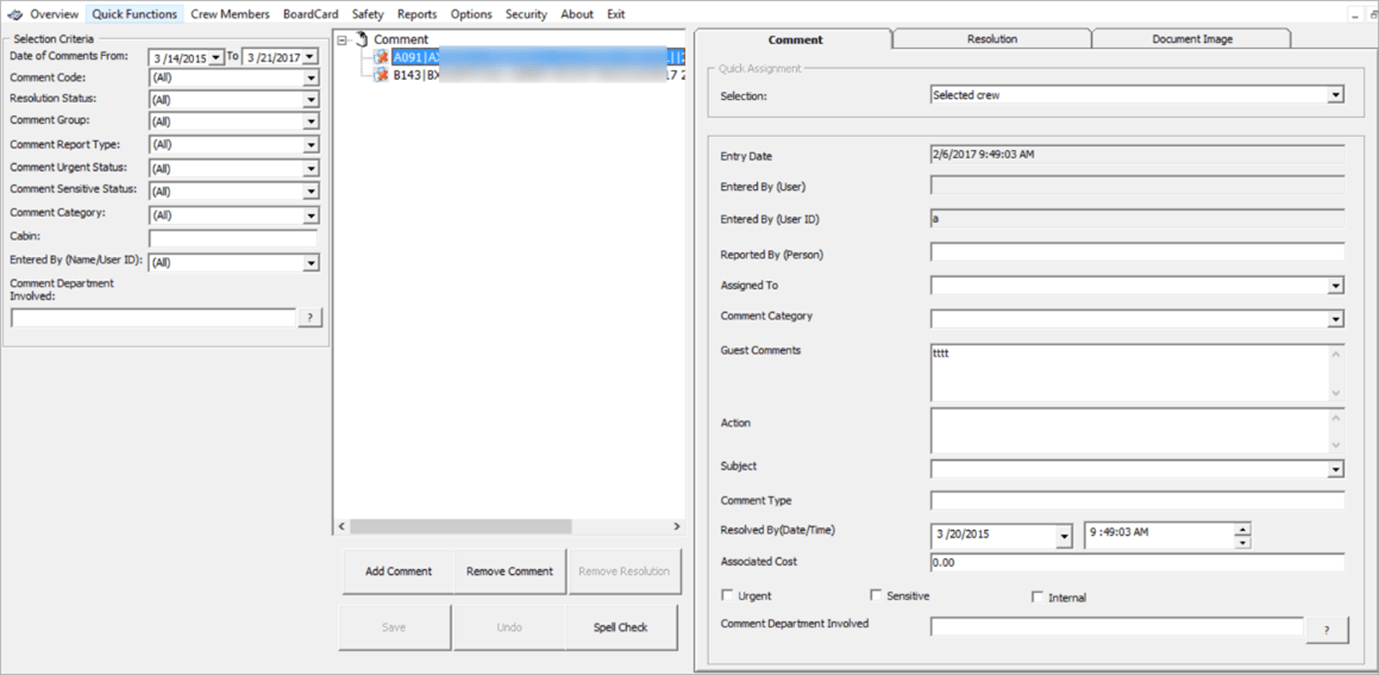
- From the Overview menu, select Comments Overview.
- In the Selection Criteria, select from the available filters for information to display, and click Refresh.
- Information matching the selection appears in the Comment section. To view comments, select a comment.
See Comments Tab section on how to add or remove
a comment.