Defining IPM Eligibility
-
At the IPM Setup window, IPM Compliance section, double-click the IPM/Safety Role Description field.
-
Select the eligibility by Operational Positions, Emergency Functions or Course and Certificates per each IPM Group.
Figure 7-124 IPM Setup Eligibility
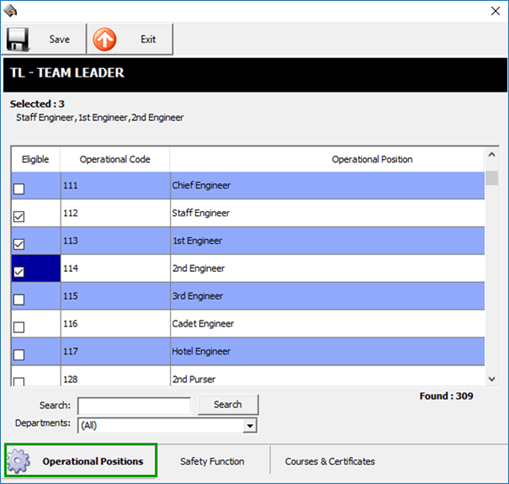
-
Operational Positions: Crew members whose position matches the selected operation position.
-
Safety Function: Crew members whose safety number assigned is the same as the selected safety function.
-
Course & Certificates: Crew members have either completed the selected primary course or selected a substitution course and primary certificate or selected substitution course.
-
-
When you un-assign the IPM Group from the Safety Department, the system checks whether the IPM Group has crew members assigned in the IPM Assignment.
-
If the answer is yes, you will receive a warning message before you can proceed.
-
When the IPM Group has crew members scheduled, you cannot un-assign the IPM Group from the Safety Department.
-
Click Save to save the selection, and click Exit to close the window.
Overview of IPM Setup
In Port Manning (IPM) eligibility is based on crew member’s Operational Position, Emergency Functions (Muster List) or Course and Certificates. The selection can either be one or both of these criteria.
This function shows all of the required Head Count, Eligible Operational Positions, Emergency Functions, Required Course, and Certificate per each Safety Department, IPM Group/Function.
Figure 7-125 IPM Overview Window
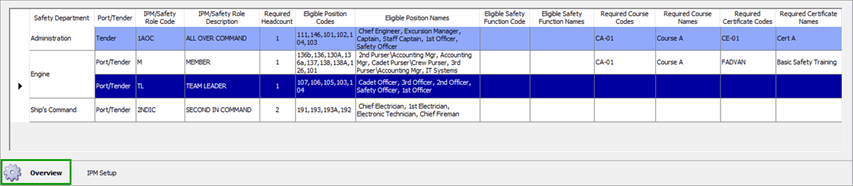
Double-click the field name on the Overview window to assign the eligible Operational Positions or Emergency Functions.