Quick Check-Out
Quick Check-Out allows you to check-out passenger’s by Deck and selected Check-out Date.
Figure 10-160 Quick Check Out
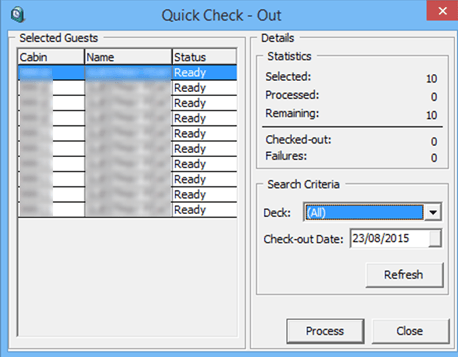
-
From the Cashier File menu, select the Quick Discount option.
-
Repeat steps 2 to 5 of Quick Posting to Multiple Account and click OK to return to the Discounts window.
-
At the Selected Guest section, the cabin number and name of passengers due to check-out appear. The total selected accounts appears in the Statistic section.
-
Click Process and then select Yes at the confirmation prompt to proceed. This updates the number of records processed and its status in the Statistic section.
-
Click Close to return to the Main Window.