Oracle Hospitality Connection
- Log in to Oracle Integration Cloud instance using your credentials.
- Navigate to Connections and search for Oracle Hospitality Connection.
- Click the Edit icon.
- Click Oracle Hospitality Connection.
- Under Connection Properties, enter your OHIP Gateway URL.
- Under Security, enter your OHIP Security Details.
Figure 2-2 Connections
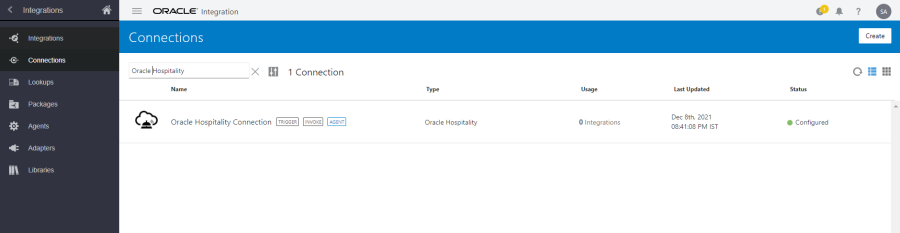
Figure 2-3 Connection Properties
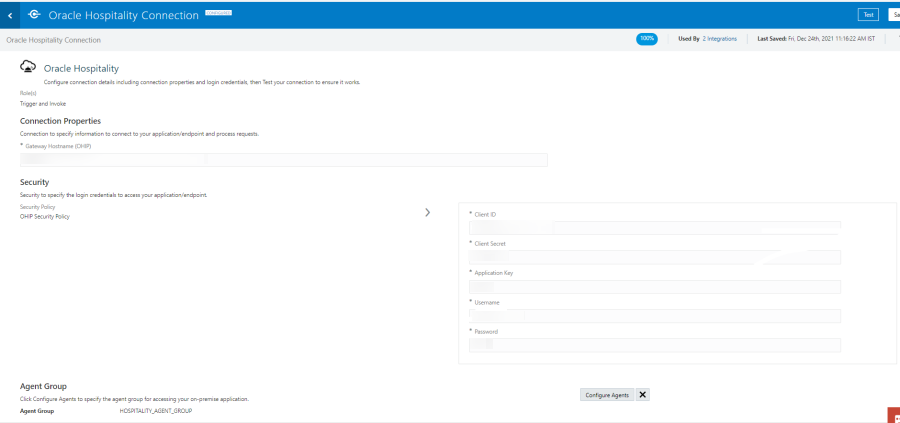
Parent topic: OIC Connections