Oracle ATP Connection
- Log in to Oracle Integration Cloud instance using your credentials.
- Navigate to Connections and search for the following connection:
- Oracle ATP Connection
- Click the Edit icon.
- Enter and save your ATP connection details.
- Connection Properties:
- Service Name: For the service name, unzip the wallet file, open the tnsnames.ora file, and choose one of the service names.
Figure 2-4 Oracle ATP Connection
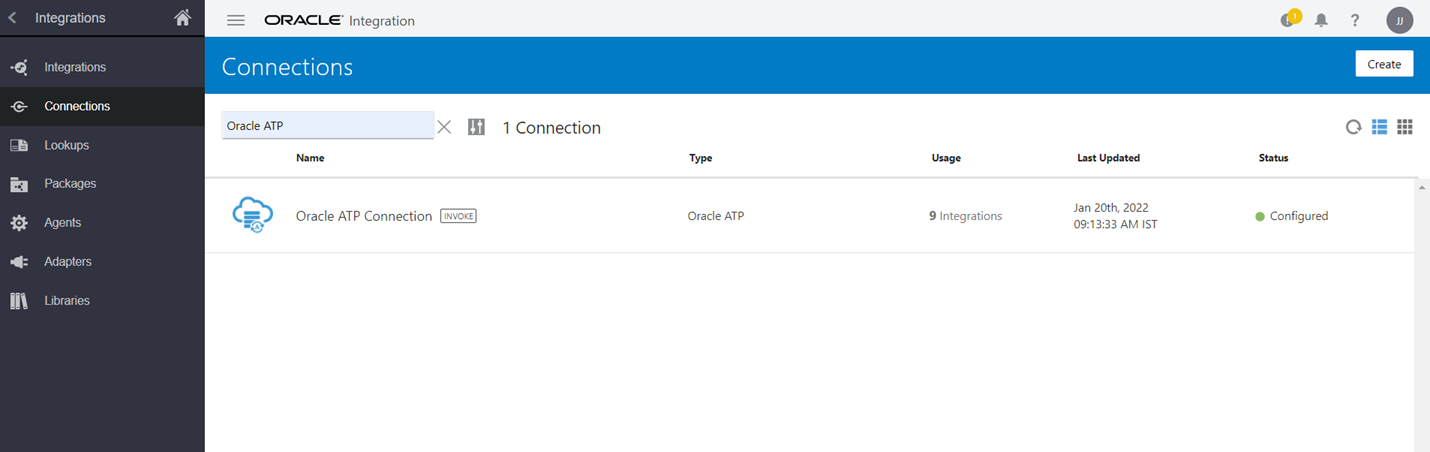
Figure 2-5 Oracle ATP Connection Properties
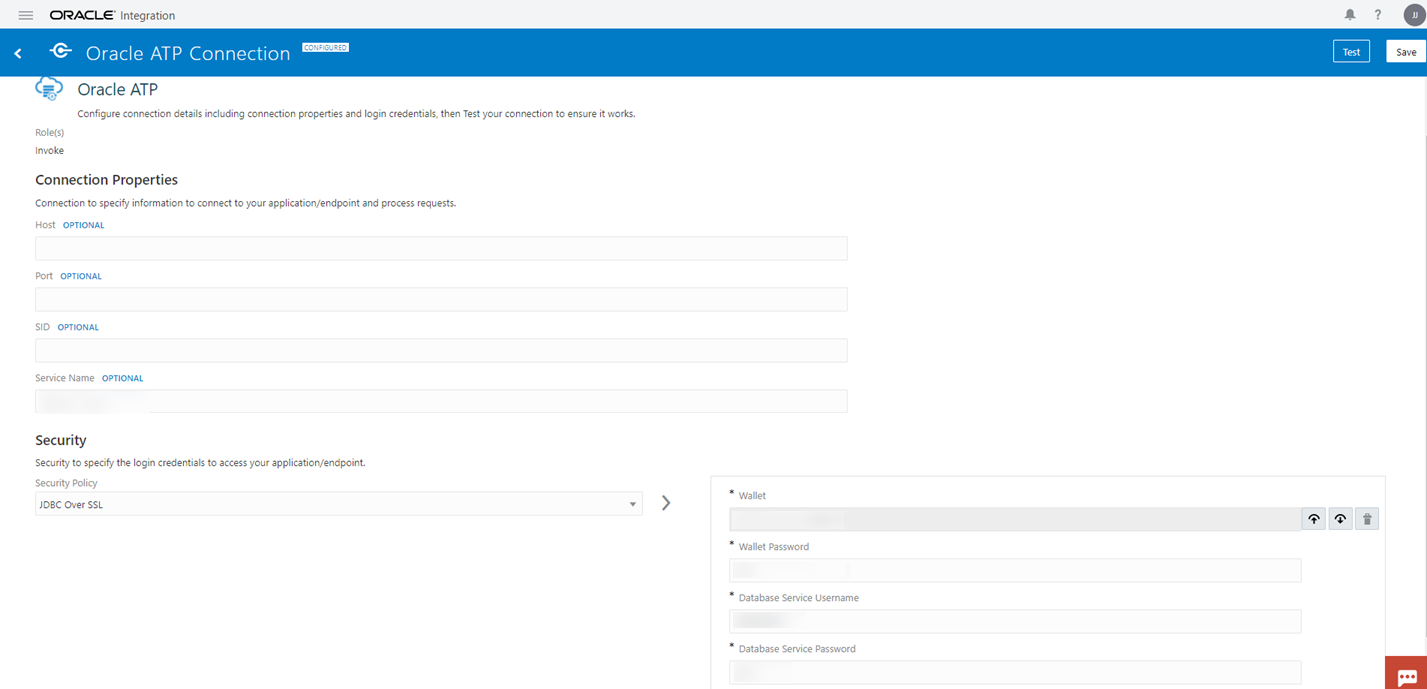
Parent topic: OIC Connections