Oracle REST Connection
- Log in to Oracle Integration Cloud instance using a your credentials.
- Navigate to Connections and search for Oracle REST Connection.
- Click the Oracle REST Connection, enter the connection details, and click Save.
- Connection Properties:
-
Connection URL: OIC_HOST_NAME_URL
-
Figure 2-6 Oracle REST Connection
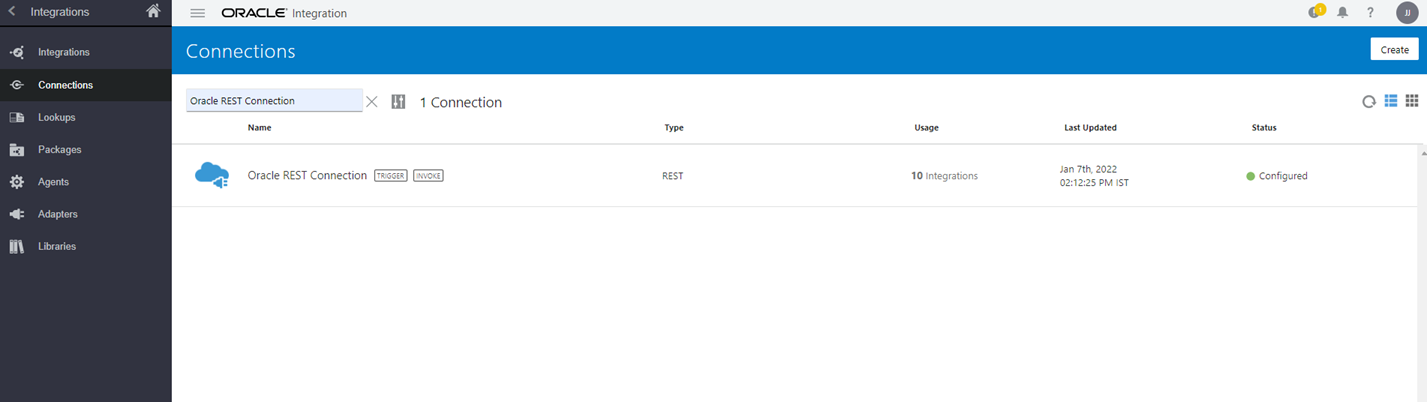
Figure 2-7 Oracle REST Connection Properties
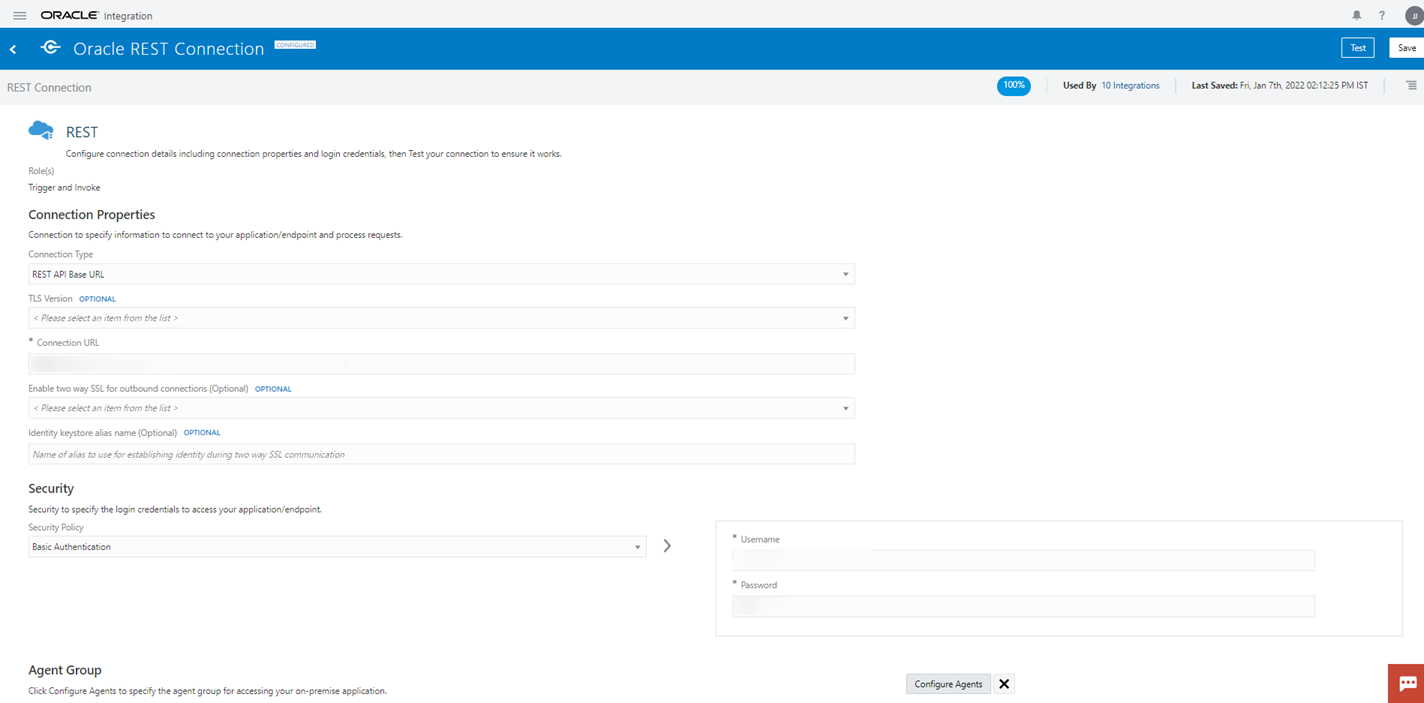
Parent topic: OIC Connections