Oracle Hospitality File Server Connection
- Log in to Oracle Integration Cloud instance using your credentials.
- Navigate to Connections and search for Oracle Hospitality File Server Connection.
- Click the Oracle Hospitality File Server Connection, enter the connection details, and click Save.
- Connection Properties:
- Enter the FTP Server Host Address and FTP Server Port.
Figure 2-8 Oracle Hospitality File Server Connection
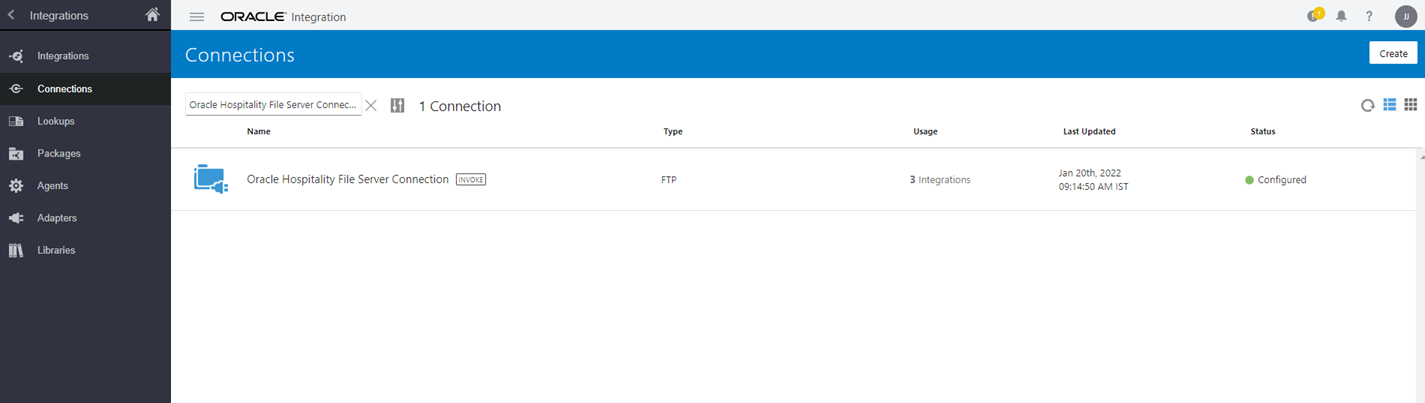
Figure 2-9 Oracle Hospitality File Server Connection Properties
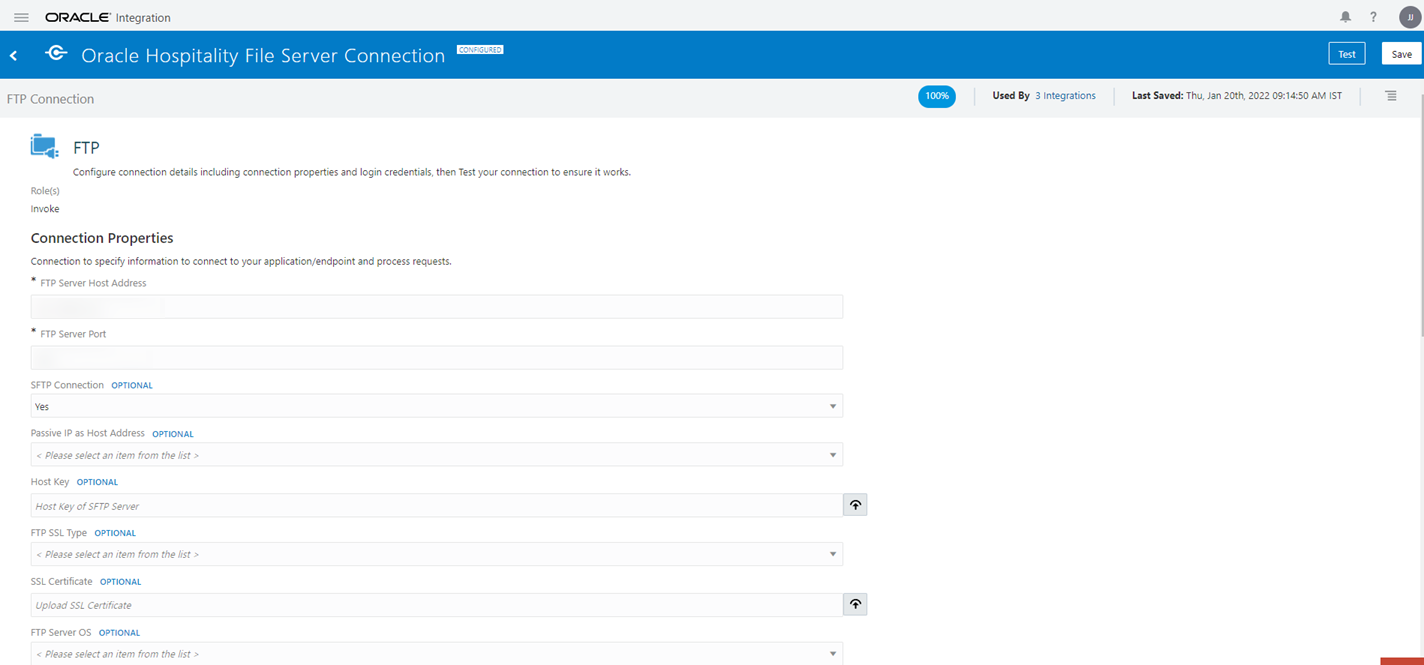
Parent topic: OIC Connections